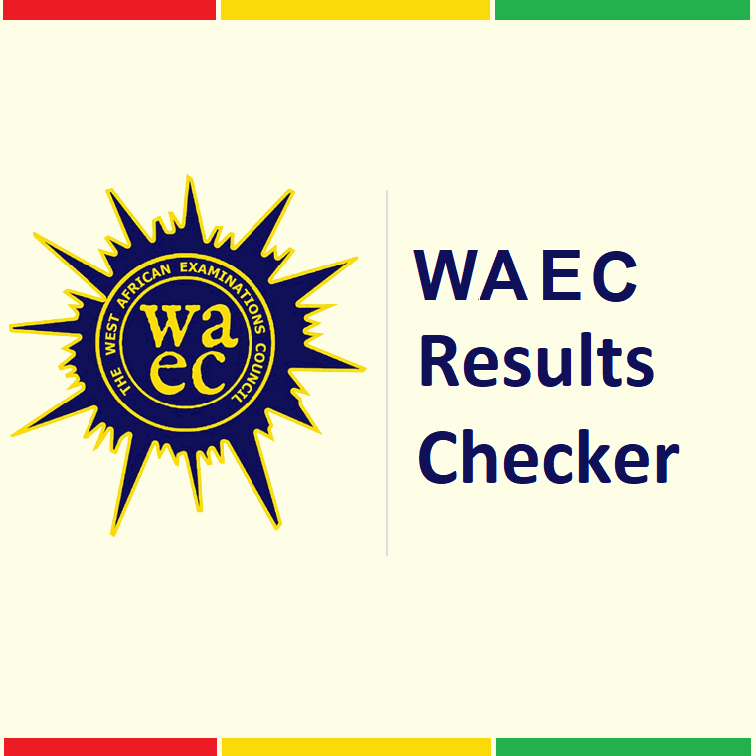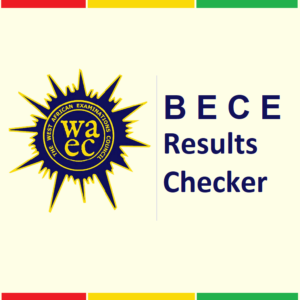WAEC Results Checker Card
Buy WAEC Results Checker Card in Ghana to allow candidates to conveniently check their results for various exams administered by the West African Examinations Council (WAEC), including WASSCE, NOVDEC, ABCE, GBCE, and SSCE. These cards provide candidates with a unique Serial Number and a Personal Identification Number (PIN) that can be used to access their results online through the WAEC Results Checker Portal.
Easily retrieve WASSCE results with our Results Checker Card, available for seamless purchase via Mobile Money (MTN, Vodafone, and AirtelTigo) or Debit Card. Receive an instant delivery of Serial/Voucher and PIN through on-page text and email. This versatile card serves as both a WASSCE e-Checker and Results Checker, providing access to results spanning from 1992 to 2023. Streamline your result-checking experience with our convenient and comprehensive solution!
To purchase WAEC Results Checker Cards, candidates can visit www.cotvet.com, where they can choose the type of card they need and select the number of cards they want to buy. They can then make payment through mobile money or credit card.
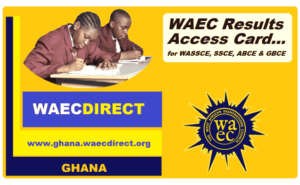
How to Buy WAEC Results Checker Cards
If you want to buy WAEC Results Checker Cards, follow these simple steps:
- Visit Checker Cards website: https://www.cotvet.com/
- Select the Results Checker Card you want to buy.
- If you want to buy WASSCE Results Checker Card, use this link: Buy WAEC Results Checker Card.
- Select the number of cards you want to buy.
- Click on the “Buy Now” button.
- Fill in the details by adding your First name, Last name, Phone number, and E-mail address.
- Scroll down and click on “Proceed to Payment.”
- Select “Pay with Mobile Money” and enter your MoMo number.
- Click on “Confirm.”
- Approve payment on your phone by entering your Mobile Money Pin. Alternatively, you may pay with your credit card. In Step 7. Select “Pay with Card” to make payment using your credit/debit card.
Step-by-step instructions for using the WAEC Results Checker Card on https://ghana.waecdirect.org/
If you want to check your WAEC Results, follow these simple steps:
- Visit the WAEC Results Checker Portal: https://ghana.waecdirect.org/
- Enter your Index Number.
- Select the Type of Examination (e.g., WASSCE).
- Select your Examination Year e.g., 2022.
- Enter the Serial Number found on the Voucher.
- Enter the 12-digit Personal Identification Number (PIN) on your Voucher, e.g., 012345678912.
- Confirm your Index Number and Examination Year. This is to ensure that your examination information is correct.
- Click on “Submit” and wait for the display in the popup window. This may take several minutes.
Common Mistakes to Avoid when Checking WAEC Results
- Entering incorrect information such as your index number, examination year, serial number or PIN
- Confusing between the different types of examination results such as WASSCE, NOVDEC, ABCE, GBCE, and SSCE
- Not double-checking the information entered before submitting for result checking
- Failing to keep your login credentials secure and confidential
- Not using a secure and reliable internet connection when checking results
- Neglecting to contact customer support in case of any issues or problems
Tips for Checking WAEC Results
- Double-check your exam details before entering them into the Checker portal.
- Ensure that you have a reliable internet connection before checking your results.
- Wait for the results to fully load before closing the window.
- Contact support (0243397661) immediately if you encounter any issues while checking your results.
- Keep your WAEC Results Checker Card and login credentials safe and secure.
- Don’t share your WAEC Results Checker Card or login credentials with anyone else.
- Make sure you’re checking your results during the official release period.
Here’s how to interpret your WAEC results
- Understanding the grading system used by WAEC: WAEC uses a grading system that ranges from A1 to F9, with A1 being the highest and F9 being the lowest. A1, B2, B3, C4, C5, and C6 are considered passing grades, while D7, E8, and F9 are failing grades.
- Interpreting subject grades and overall grades: Each subject is graded individually, and your overall grades are calculated based on your performance in all the subjects you took. Your overall grades will be listed on your result slip, along with your individual subject grades.
- Understanding the difference between Pass and Fail grades: Passing grades are A1, B2, B3, C4, C5, and C6. These grades indicate that you have passed the subject and are eligible to receive a certificate for that subject. Failing grades are D7, E8, and F9. These grades indicate that you have not met the minimum requirements for passing the subject.
- Understanding the difference between Distinction and Credit grades: Distinction grades are A1 and B2, while Credit grades are B3 and C4. These grades are considered good grades, and they indicate that you have performed well in the subject.
Conclusion
In conclusion, buying a Checker Card is a simple process that can be done online. You can buy WASSCE, BECE, ABCE, GBCE, and Nov/Dec Results Checker Cards online at www.cotvet.com. Once you have bought your Results Checker Card, you can use it to check your results online at the WAEC Results Checker Portal: https://ghana.waecdirect.org/.