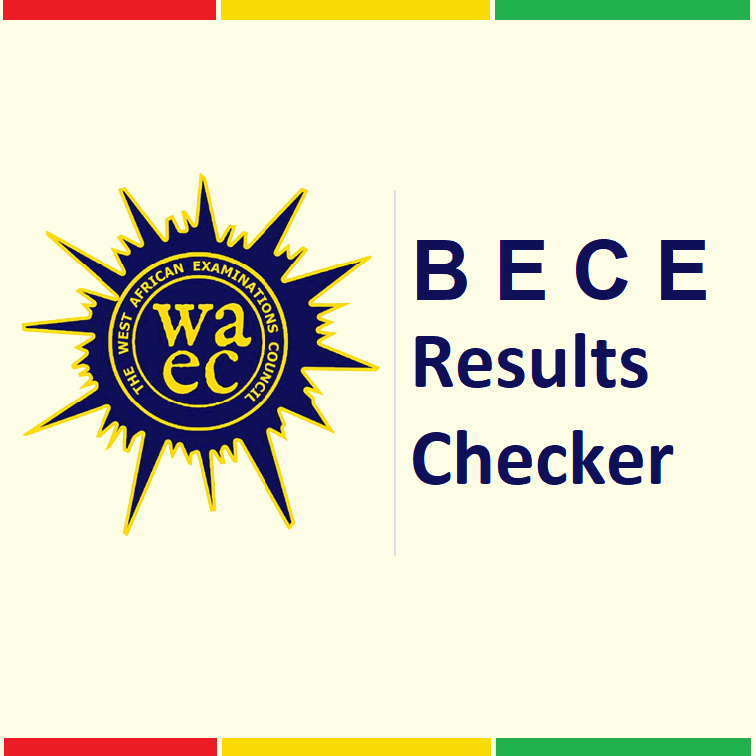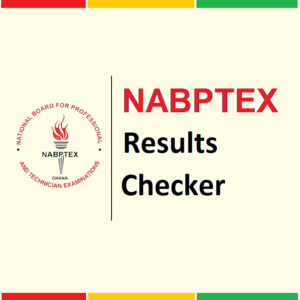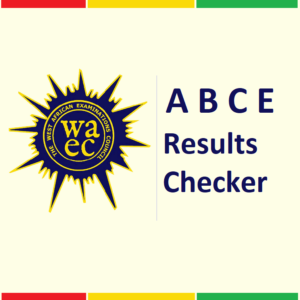Unlock Your BECE Results Online: A Seamless Guide with BECE Results Checker Card
Discover the effortless path to your BECE exam results through our step-by-step guide on purchasing and utilizing the BECE Results Checker Card. Elevate your result-checking experience with a streamlined process tailored for convenience.
Procuring Your BECE Results Checker Card
1.1 Visit the Official Portal:
Navigate to the official Checker Cards Portal at https://fastghana.com/ or http://cotvet.com/.
1.2 Selecting Your Card:
Choose the BECE Results Checker option and specify your card preferences, including type and quantity.
1.3 Initiate the Purchase:
Click “Buy Now” and provide essential details – first name, last name, email, and phone number.
Swift and Secure Payment Options
2.1 Choose Your Method:
Opt for your preferred payment method – mobile money or credit/debit card.
2.2 Payment Confirmation:
Confirm your payment and receive the result check voucher promptly via email.
Utilizing the BECE Results Checker
3.1 Accessible Exams:
Utilize the BECE Results Checker for exams such as BECE MAYJUNE and BECE Private/NOVDEC on the WAEC eresults Portal at https://eresults.waecgh.org/.
Checking Your Results Online
4.1 Navigate to the BECE Portal:
Visit the BECE Portal at https://eresults.waecgh.org/.
4.2 Input Examination Details:
Provide meticulous examination details – Index Number, Exam type, and Exam Year.
4.3 Enter Checker Card Details:
Input the PIN and Serial from your checker card (e.g., SERIAL: WGR1900112581 and PIN: 646218947995).
Result Display:
After thorough review, submit your details, unveiling your printable results ready for perusal.
Tips for Checking BECE Results online
- Double-check your exam details before entering them into the WAEC Results Checker portal.
- Ensure that you have a reliable internet connection before checking your results.
- Wait for the results to fully load before closing the window.
- Contact support (0243397661) immediately if you encounter any issues while checking your results.
- Keep your WAEC Results Checker Card and login credentials safe and secure.
- Don’t share your WAEC Results Checker Card or login credentials with anyone else.
- Make sure you’re checking your results during the official release period.
Common Mistakes to Avoid when Checking BECE Results
- Entering incorrect information such as your index number, examination year, serial number or PIN
- Confusing between the different types of examination results such as BECE, WASSCE, NOVDEC, ABCE, GBCE, and SSCE
- Not double-checking the information entered before submitting for result checking
- Failing to keep your login credentials secure and confidential
- Not using a secure and reliable internet connection when checking results
- Neglecting to contact customer support in case of any issues or problems
Here’s how to interpret your BECE results
- Understanding the grading system used by WAEC: WAEC uses a grading system that ranges from A1 to F9, with A1 being the highest and F9 being the lowest. A1, B2, B3, C4, C5, and C6 are considered passing grades, while D7, E8, and F9 are failing grades.
- Interpreting subject grades and overall grades: Each subject is graded individually, and your overall grades are calculated based on your performance in all the subjects you took. Your overall grades will be listed on your result slip, along with your individual subject grades.
- Understanding the difference between Pass and Fail grades: Passing grades are A1, B2, B3, C4, C5, and C6. These grades indicate that you have passed the subject and are eligible to receive a certificate for that subject. Failing grades are D7, E8, and F9. These grades indicate that you have not met the minimum requirements for passing the subject.
- Understanding the difference between Distinction and Credit grades: Distinction grades are A1 and B2, while Credit grades are B3 and C4. These grades are considered good grades, and they indicate that you have performed well in the subject.
In conclusion, the acquisition of a BECE Results Checker Card online unfolds as a swift, sophisticated process. Immerse yourself in this refined experience by effortlessly following these steps to purchase, transact, and seamlessly access your exam results online. Elevate your result-checking experience to new heights!